Marketing • Vertical video
High-Converting E-commerce Ads: Vertical Workflow with Kling AI
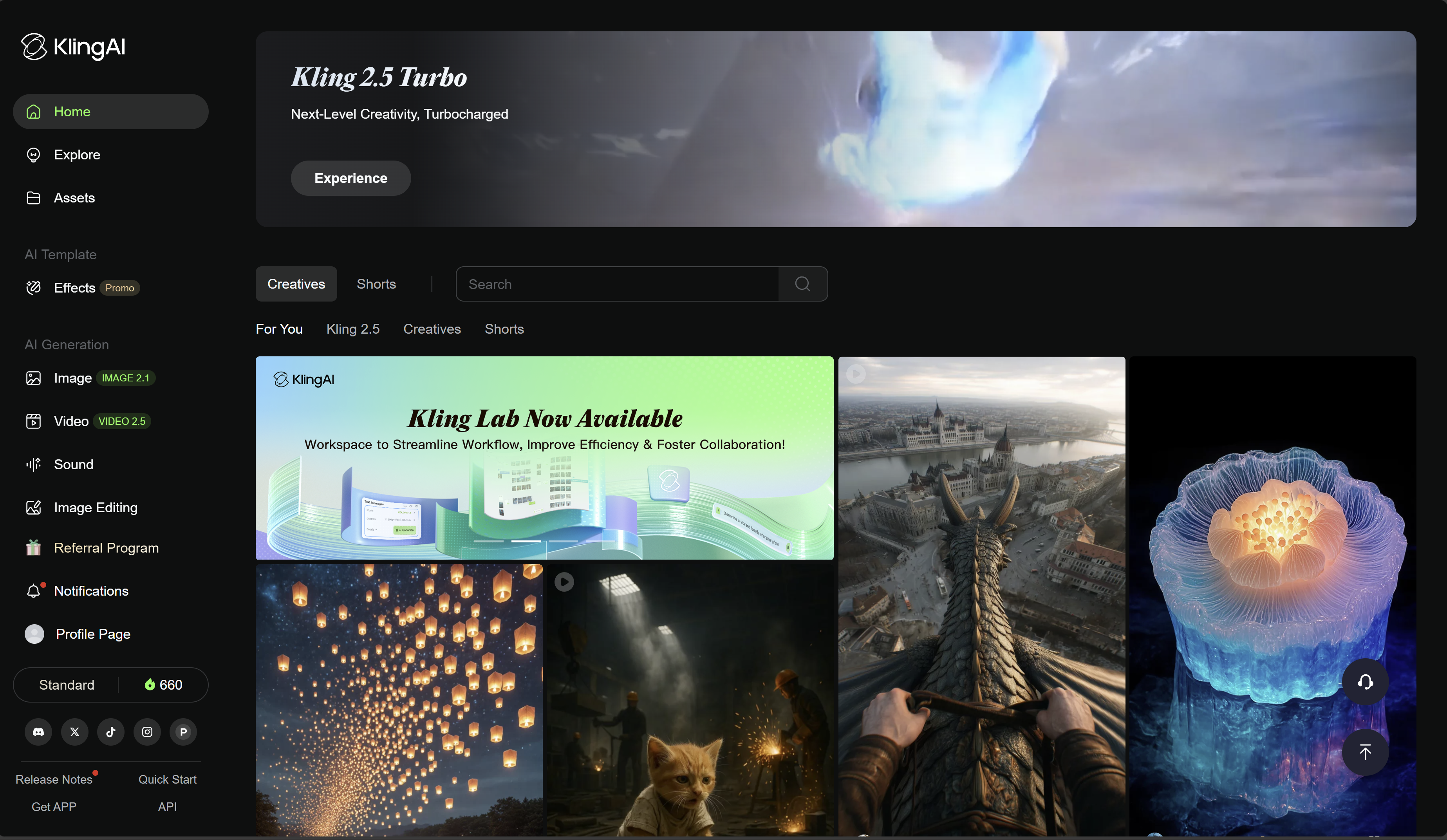
E-commerce brands need scroll-stopping vertical videos faster than ever. This compact playbook shows how to turn a product script into a 30 s ad ready for TikTok, Reels, or Shorts without breaking compliance. We focus on three levers: storyline structure, Kling AI prompts, and conversion upgrades.
Frame your offer and audience
Lock the fundamentals before you open Kling AI. It cuts revision cycles and keeps script, visuals, and call-to-action aligned.
- Product & promise. What problem do you solve in one sentence?
- Exact audience. Describe the use case (dropshipper, D2C brand, maker) and expected budget level.
- Proof & guardrails. List any claim, stat, or testimonial you can show—plus what to avoid (forbidden promises, unlicensed faces).
- Call-to-action. Specify the destination (product page, promo code, DM) to finish the script.
30-second storyboard
Split the video into four blocks. Iterate on each segment without breaking the overall narrative.
- 0–3 s: Hook. Show the problem or desired result with bold motion and headline text.
- 3–10 s: Proof. Demonstrate the product, reveal a before/after, or flash a social-proof screenshot.
- 10–20 s: Guided demo. Push in on the key ingredient, feature, or bundle. Sync captions or voiceover.
- 20–30 s: CTA. Display offer, urgency, and simulated button while repeating the main benefit.
Kling AI prompts by marketing angle
Start with a base prompt and duplicate it for each angle. Mention the vertical format (9:16), lighting, motion style, and any text overlay.
- Problem/solution.
Close-up of cluttered kitchen counter ... overlay text "Stop wasting time" - Social proof.
Split-screen showing before/after ... overlay text "4.8/5 verified buyers" - Hero product.
Macro shot of product rotating on lightbox ... overlay text "New drop" - Flash offer.
Dynamic shot of phone scrolling website ... overlay text "-20% today"
Keep the same seed or reference image across variants to protect your brand look.
Produce in Kling AI in 5 steps
- Import references. Transparent PNG logos, product photos, and color palettes keep outputs on-brand.
- Render short clips. Generate 2–4 s per block at
9:16, naming each fileHOOK_v1.mp4,PROOF_v1.mp4, etc. - Compare variants. Change one variable at a time (camera, tone, typography). Archive winners with
_APPROVED. - Assemble in your editor. Stitch clips in CapCut or Premiere Express, add subtle transitions, captions, and audio.
- Export and test. Ship two CTA endings (offer vs. proof) and A/B test them on your ad platform.
Conversion upgrades to lock in
- Native captions. 85 % of Reels views are silent. Use high-contrast typography with a semi-opaque backdrop.
- Balanced audio. Blend a crisp voiceover with on-trend background music. Target -14 LKFS loudness.
- Social proof. Surface Trustpilot quotes, UGC reactions, or press mentions within the first 10 s.
- Compliance. Avoid explicit health claims, add disclaimers in small text when required.
- Tracking. Attach UTM parameters or a dedicated promo code to measure each creative.
One-minute script
- Hook: problem snapshot + short headline.
- Bridge: question or stat.
- Proof: demo clip or customer reaction.
- CTA: offer + urgency + site mention.
Angles worth testing
Authentic UGC, behind-the-scenes craftsmanship, before/after comparison, limited-time bundle. Duplicate the prompt and swap only the context.
Sample renders (click to play)
Kling AI is a trademark of its respective owner.